In the age of the internet, parents are facing unprecedented challenges when it comes to monitoring their kids’ behavior online, especially with social media.
How does social media affect parenting?
Social media presents unique issues due to its ever-changing nature. While parents may be familiar with social media platforms like Facebook, YouTube, and Instagram, Snapchat and TikTok are not commonly used by parents. When it comes to household rules…
Should parents control social media?
Yes, although “control” is an open-ended term. While some parents choose to manually enter restrictions on smartphones and devices that connect to the internet, disabling access to age-inappropriate TV shows, sites, and videos, other parents have open conversations with their children about what platforms they are using and monitor what their children are looking at, sharing, and commenting. No matter what you choose, knowing what your kids are doing online is a must, especially when they are just learning how to navigate social media.
Effects of Social Media on Kids
With kids spending more and more time on screens, parents need to consider the effects social media can have on mental health too. Kids who consume social media in excess have higher rates of anxiety and depression, are more prone to cyberbullying and becoming inattentive and hyperactive, as well as have lower self-esteem.
It’s in your best interest as a parent to pay attention to what’s going on online, raising the question…
How Should Parents Manage Social Media?
Luckily, there are some very simple basics when it comes to keeping your kid safe online.
1. Discuss Privacy
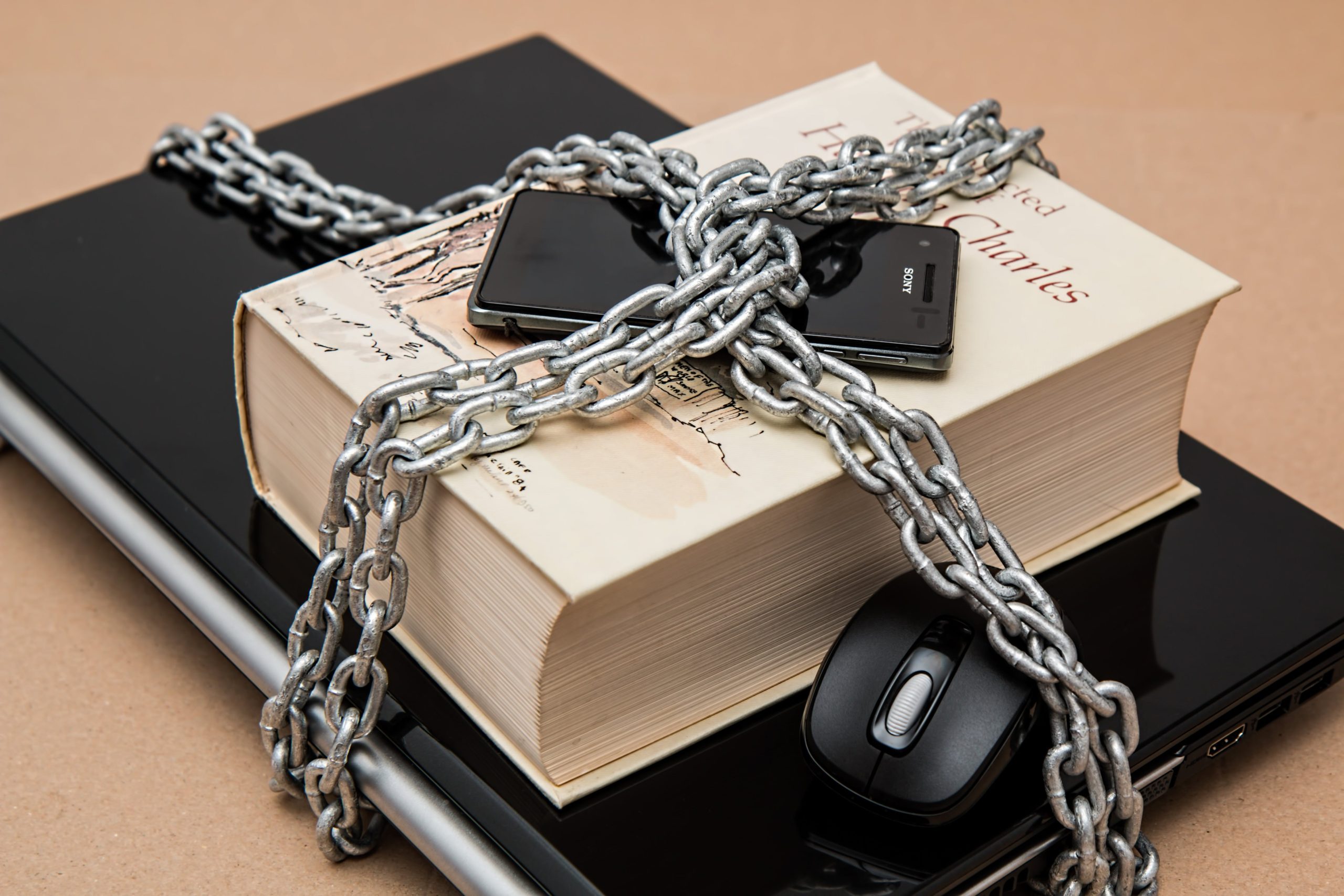
When kids are younger, they aren’t thinking about the consequences of posting personal information. You MUST inform your kids what information they can and cannot share.
No matter what, these are absolute nos:
- Addresses
School, work, and home addresses should never be shared. Make sure sharing location settings are turned off so pictures posted aren’t geotagged.
- Full Name
If at all possible, encourage your children to use nicknames instead of their real names to ensure extra privacy.
- Random Followers
Your kids should have private accounts where the only people they follow and let follow them are people they know. For social media platforms like TikTok, where videos are generated by an algorithm that does not require you to follow people, ensure your kids do not have personal information on their account.
More General Advice
2. Lead by Example

As a parent, model the behavior you want from your kids. If they shouldn’t be on their phones during mealtimes, then you shouldn’t either. Kids like to imitate their parents so if you are spending a lot of time looking at your phone, your kids are likely to do the same.
3. Talk About the Unrealistic Standards

Kids are impressionable and one of the reasons psychologists believe social media can have a negative impact on kids’ (and everyone’s) self-esteem is because of unrealistic self-comparison. Between airbrushing and photo editing to create PERFECT-bodied celebrities to friends posting their amazing vacay pictures, kids can feel like they don’t stack up. Talking to your kids about the reality behind the photos can help humanize social media so your kids aren’t beating themselves up when they don’t look like Kim Kardashian’s kids or when they don’t get a Range Rover for their 16th birthday like some random teenager on TikTok. Remind them that there is a lot happening behind the screen that people might not be sharing.
4. Check-In

Ask your children what’s happening in their world when it comes to social media. What platforms do they like to use? What types of content do they enjoy seeing or watching? What do they like to post?
5. Follow Your Kids’ Accounts

This is by far the best way to see what they are liking, posting, and commenting. It also allows for conversations where you can ask how certain posts made them feel or discuss why they may not want to comment certain things themselves. Also, some kids don’t realize that what they like is public information which is something they should know.
6. Explain Consequences

Remind your kids that social media is not a private as they may think. Snapchats and social media posts can be screenshotted and shared. For older kids, potential bosses may look at the content they are posting to gain a glimpse into their personal lives which means their content should be suitable for professional eyes.
7. Cyberbullying

It’s easy to be mean behind a screen. In fact, it happens all the time. Cyberbullying is incredibly common AND incredibly damaging to kids’ self esteems. Remind your kids that what they say about and to other people will make them feel a certain way. It’s important to be nice to other people, even if you aren’t talking to someone’s face.
8. Set Boundaries

Limiting screen time is important, especially for younger kids. However, having an open conversation about WHY you are doing what you are doing can help your kids learn about the dangers of social media and the importance of regulating their use.
9. Sexting

If your kids are in middle school, sexting is definitely happening whether your kid is doing it or not. Remind your kids that when they send a photo of themselves, they are giving someone else control over that photo. Someone else can save or screenshot that photo, show their friends, and/or post it online elsewhere. Even if they trust the person they are sexting, give a gentle reminder that if (really, when) that relationship ends that person will still have those photos.
Feeling overwhelmed?
Social media can be overwhelming! What you need to remember is that you aren’t alone. Millions of parents are figuring out how to navigate the world of social media when it comes to their kids. No matter what, communicate with your children, discuss the risks and benefits of social media, ensure that they are being private with personal information, and, to limit their time online, do things with them! Play games, go on a walk, make a meal.
While social media feels scary, your kids will be okay and you will figure it out. Take a deep breath and just keep checking in.






